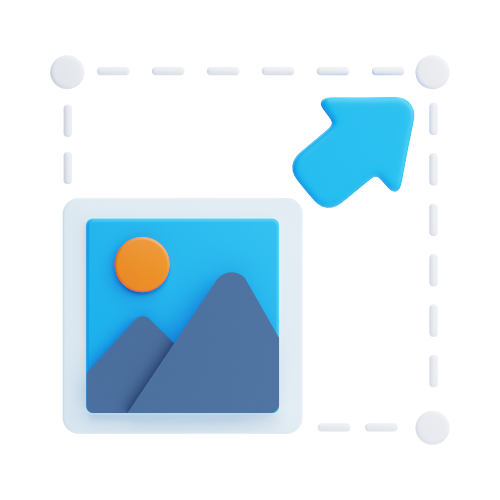IMAGE RESIZE
Easily resize images online for free.
Click or drag to upload image
Processing Image
Your image is being resized...
How to Use the AI Image Resizer Tool
Upload your image(s) via drag-and-drop or file selection.
Customize dimensions, choose output format, and enable AI upscaling.
Download your optimized image in seconds!
Got Questions?
Q: Is there a file size limit?
A: The tool handles most standard image sizes. For extremely large files (e.g., 50MB+), compress them slightly first.
Q: Can I resize SVG files?
A: Currently, the tool supports raster formats (JPEG, PNG, WebP). For vector graphics, use specialized SVG editors.
Q: How does AI upscaling work?
A: The AI analyzes patterns and textures to “predict” missing details, resulting in smoother edges and clearer visuals.
Who Needs This Image Resizer Tool?
Bloggers & Content Creators: Optimize visuals for faster page loads and better SEO.
E-commerce Sellers: Resize product images for Amazon, eBay, or Shopify.
Photographers: Quickly adjust photo sizes for portfolios or client deliverables.
Social Media Managers: Create perfectly sized visuals for Instagram, Facebook, or Pinterest.